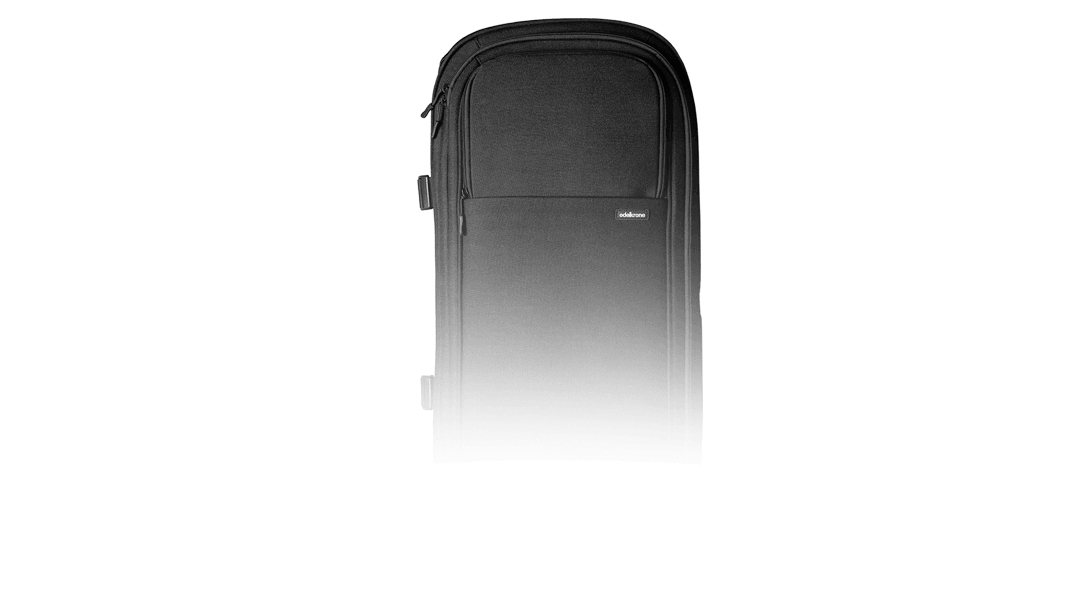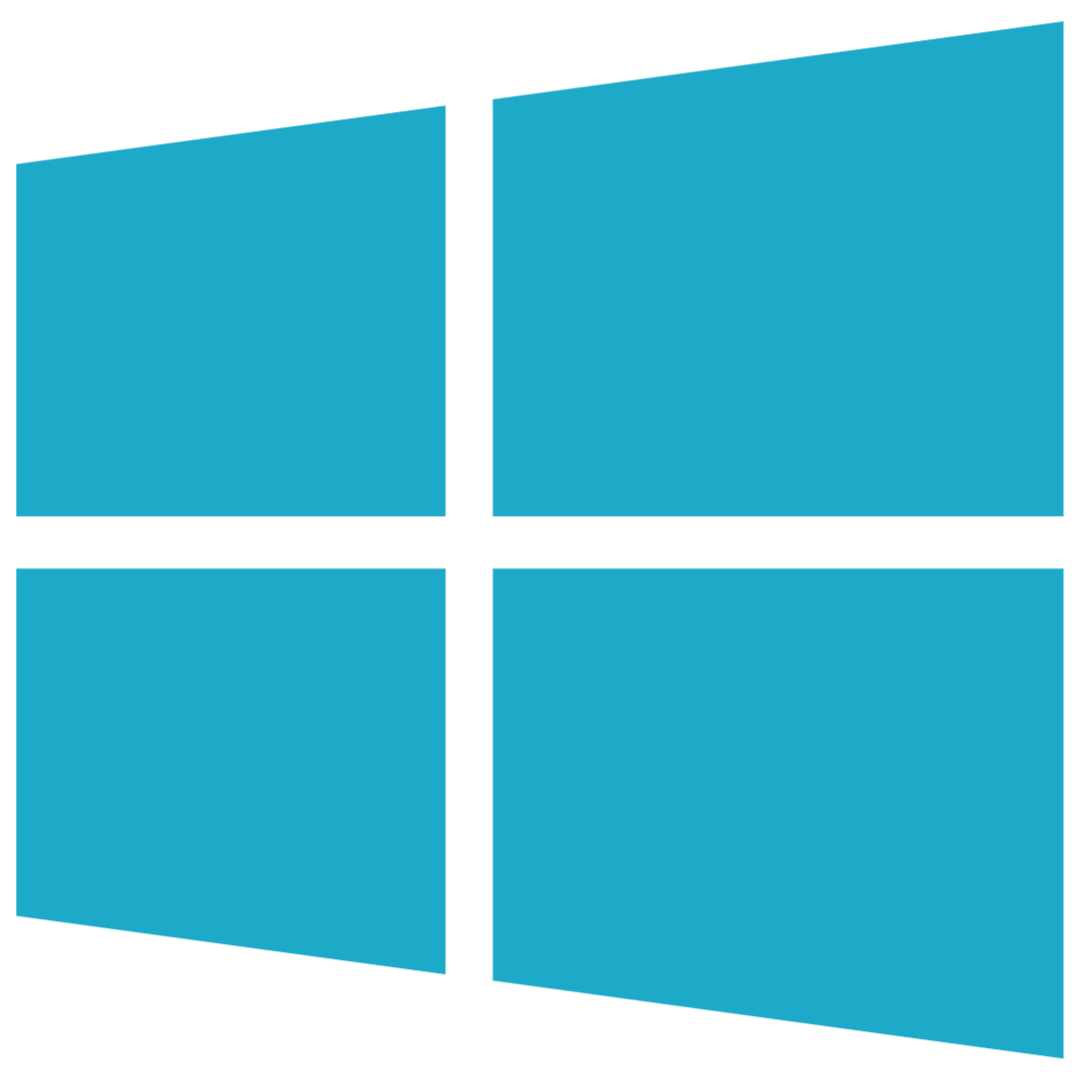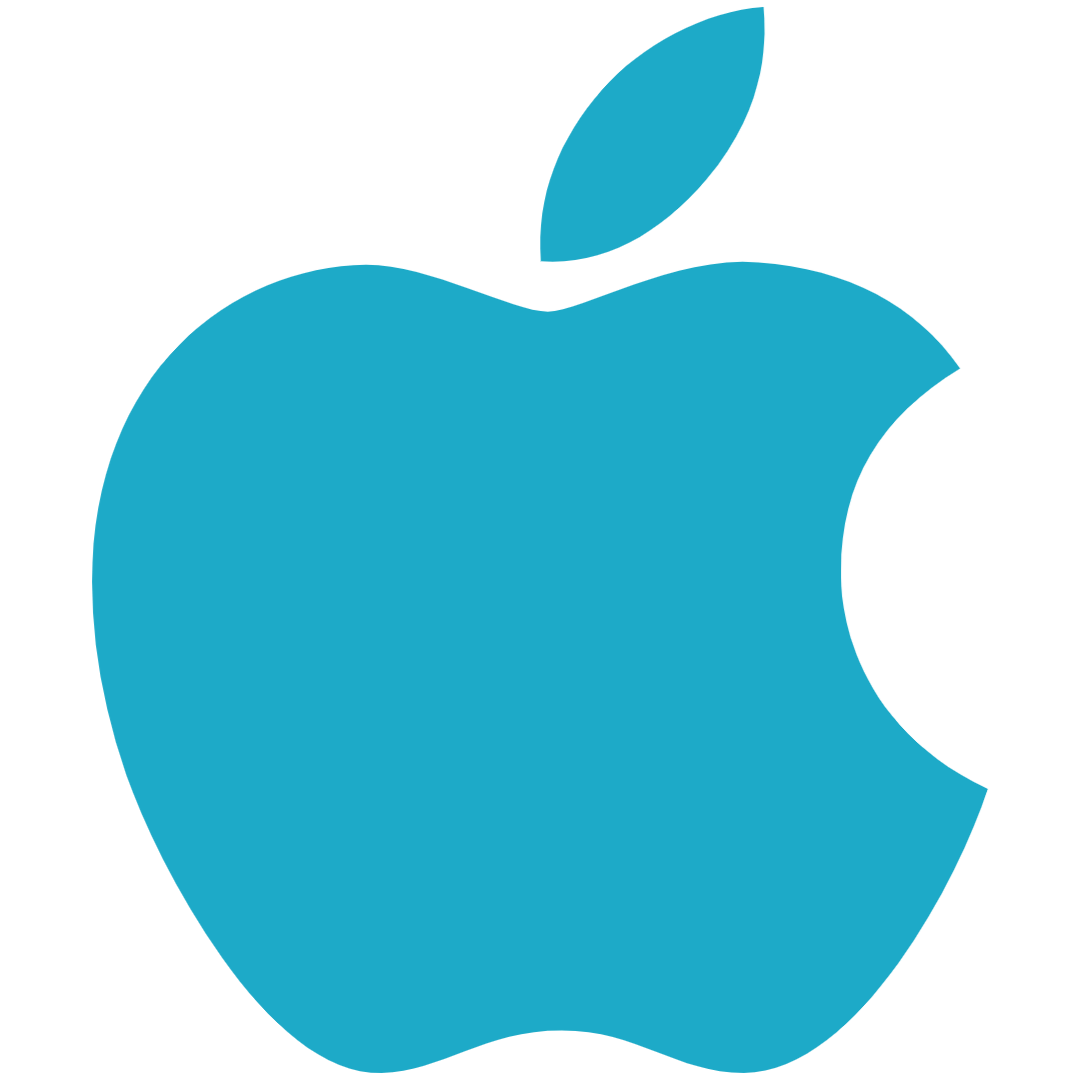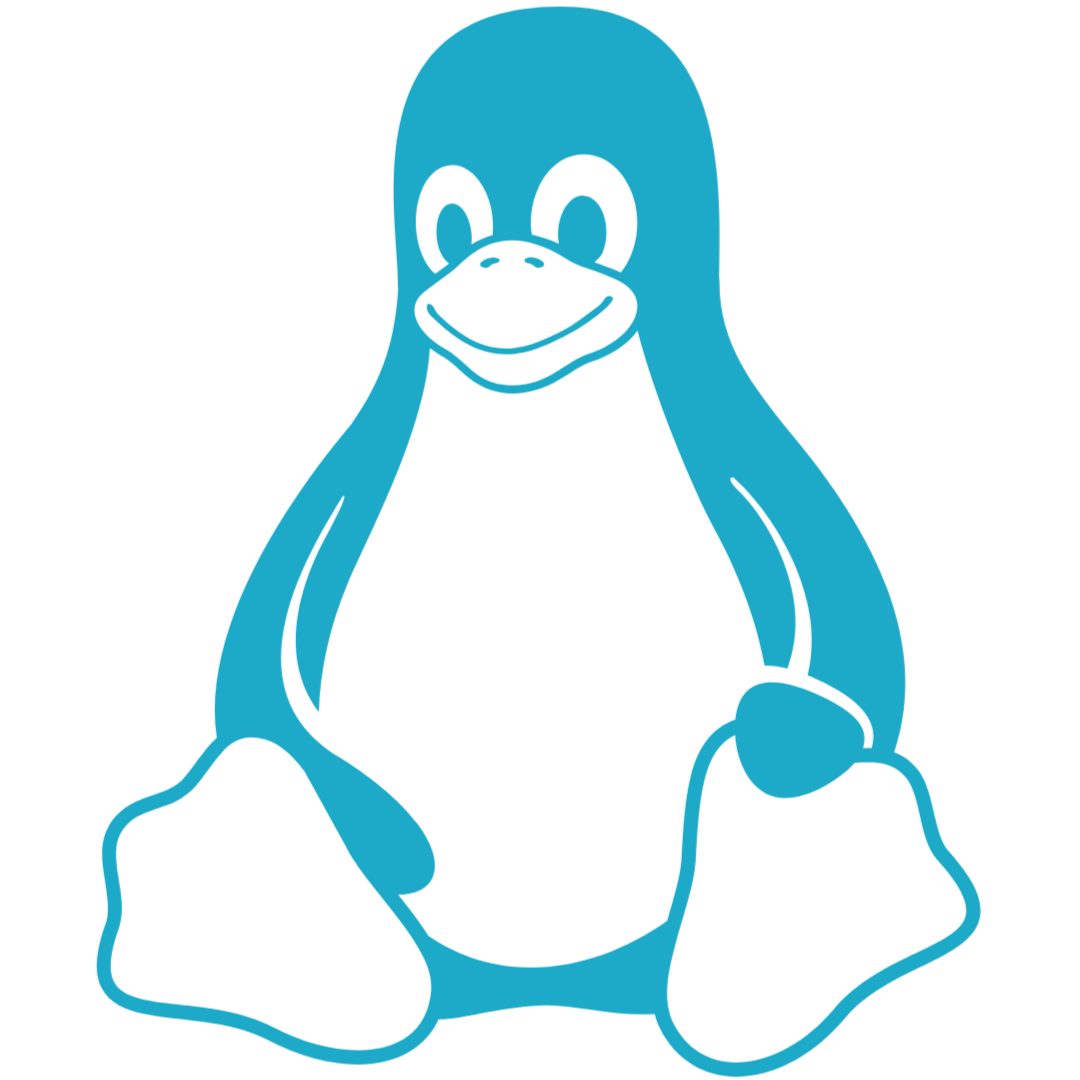edelkrone USB Adapter

edelkrone USB Adapter
With edelkrone USB adapter, you can run any software you developed (using edelkrone SDK) or edelkrone Web App (which runs on a browser and lets you use keypose features) or other third party software (such as Dragonframe) and make these software communicate with edelkrone devices through a PC or Mac.

Hub Included
edelkrone USB Adapter includes the Wired Signal Hub. The hub comes with the necessary cables, and it allows you to interconnect all devices that have link ports and edelkrone USB adapter together.

Watch Video
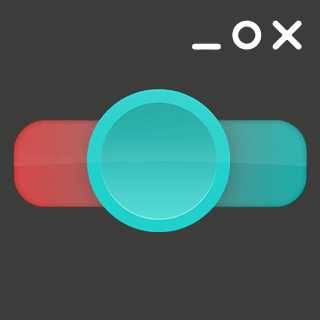
edelkrone Web App
edelkrone motion control systems can now be controlled from a browser with the edelkrone Web App and edelkrone USB Adapter, you can control your entire edelkrone ecosystem through a computer running on Microsoft Windows 10, macOS, and Linux using modern web browsers (e.g. Chrome, Firefox, Edge, Opera, and Safari).

Key features
edelkrone Web App delivers the keypose features and motion Timelapse features.
By design, edelkrone Web App runs on your computer without requiring an internet connection, so you can also work offline when needed.
You can control pan & tilt, slide, jib, dolly and focus motions, set and recall keyposes, and also adjust the transition speed and acceleration.
Connecting to edelkrone devices via edelkrone Web App does not limit your option to also connect the devices via edelkrone App wirelessly.

Control multiple setups from a single computer
Multiple edelkrone USB Adapters can be connected to a single computer, and you can run a dedicated edelkrone Web App for each edelkrone USB Adapter, enabling you to control multiple edelkrone motion control setups simultaneously from the same computer.
Dragonframe Stop Motion Software Integration
By utilizing an edelkrone USB adapter, you can seamlessly integrate your HeadPLUS (v1 or v2) with Dragonframe Software. Once this connection is established, you can include a focus/zoom module or a motorized SliderPLUS* into your setup for simultaneous control of all four axes directly from the Dragonframe Software interface.
However, it's crucial to note that some of our other motion control devices, specifically JibONE, DollyPLUS, DollyONE, and SliderONE, do not have compatibility with Dragonframe Software.
We would like to note that the movement you programmed through Dragon Frame can only be used in stop motion animation, and that you cannot use this movement for normal real-time video.
*Please make sure that the motor module attached to the SliderPLUS is either version v2 or v3.

Dragonframe is the leading animation software trusted by major motion picture studios and independent filmmakers alike. With its highly acclaimed features and intuitive graphical user interface, you can easily program advanced camera moves, animate lighting, and even import and edit multiple audio tracks. Dragonframe is an animator’s dream come true.
Dragonframe is the leading animation software trusted by major motion picture studios and independent filmmakers alike. With its highly acclaimed features and intuitive graphical user interface, you can easily program advanced camera moves, animate lighting, and even import and edit multiple audio tracks. Dragonframe is an animator’s dream come true.

Hand-controllable
Hand-control your entire edelkrone motion control system, including the slide, pan, tilt and focus for a hassle-free production. Camera motions (keyframes) can be positioned using your hands without the need for a remote control or mouse. This hand-control capability creates unprecedented efficiency in your workflow and makes the whole process that much more intuitive.
Turn the knob to focus
Easily control Focus/Zoom Module for HeadPLUS using the knob located on edelkrone USB Adapter to adjust the focus of your camera. While the edelkrone USB Adapter is optimized for the new generation HeadPLUS and Focus/Zoom Module for HeadPLUS, it can also be used with the previous generation HeadPLUS v1 and Focus Module.
Precise & repeatable motion
Both HeadPLUS and Motor Module, and their predecessors have super-accurate backlash-free gear design, which creates perfectly repeatable and smooth motion, even with the most demanding shots. The system can be moved back to the same position each time, making it especially useful when you need to retake previous frames of your animation. edelkrone USB Adapter only supports the shoot-move-shoot motion when used with Dragonframe.
Tech Specs
Learn more about the technical specifications of edelkrone USB Adapter for edelkrone Moco.
edelkrone USB Adapter, x1 USB A to USB C Converter, x1 1.5m USB A to USB B cable, x1 2.5m RJ45 Link Cable, x1 3m 3.5mm to 3.5mm Link Cable
+
Wired Signal Hub for edelkrone Moco, x5 1.5m 3.5mm to 3.5mm Link Cable.
2.77 x 3.27 x 1.33 in (70.5 x 83.2 x 33.8 mm) actual size
138 g
Powered by USB Port
Windows 10, macOS, and Linux
Required HeadPLUS v2 (or previous generation HeadPLUS v1) and Slide Module v3 (or previous generation Slide Module v2), Dragonframe Software purchased separately atdragonframe.com
Windows 10, macOS & Linux
HeadPLUS v2, HeadPLUS v2 PRO, Lens Controller (Previously known as FocusPLUS PRO), Pan Module (Previously known as Pan PRO), Motor Module (Previously known as Slide Module v2 / v3), JibONE v2
HeadONE, Pan Module (Previously known as Pan PRO), HeadPLUS v2, HeadPLUS v1, HeadPLUS v2 PRO, HeadPLUS v1 PRO, Lens Controller (Previously known as FocusPLUS PRO), Motor Module (Previously known as Slide Module v2 / v3), SliderONE v2, SliderONE PRO v2, JibONE, DollyONE, DollyPLUS, DollyPLUS PRO (Any edelkrone motion control system released after November 2018)
CNC machined aluminum